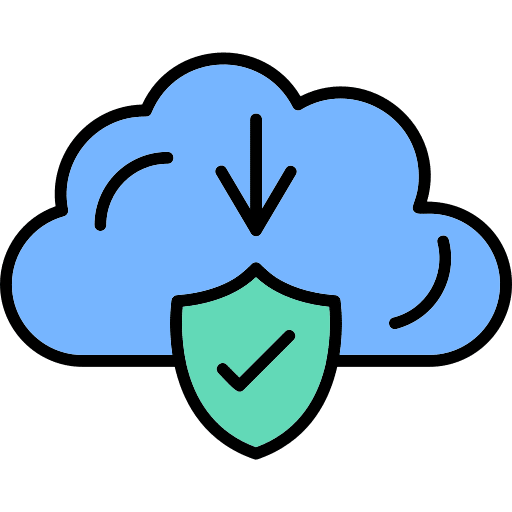Hey guys! I am Mehmet Akar. I have a serious obsession with file security. So, I decided to set up a download website for the first time in the world, where I would prioritize safety and share the virus scanning page of each file. It is not possible for me to present all the files in the world on this website for now, but I will continue to add the files you need the most in line with your requests, while paying attention to copyright.
Is Whatsapp safe from hackers? This is the scary question we are all scared of hackers :(( Let me go into the issue deeply and find a solution for you.
Is WhatsApp Safe from Hackers?
With over two billion users worldwide, WhatsApp is one of the most popular messaging apps. But with its popularity comes concerns about security, leaving many users asking, “Is WhatsApp safe from hackers?” This article dives into WhatsApp’s security features, potential vulnerabilities, and what you can do to keep your account safe from hacking attempts.
Understanding WhatsApp’s Security Features
WhatsApp has made significant efforts to protect user privacy, incorporating advanced security features like end-to-end encryption to keep conversations safe from prying eyes. Let’s look at the primary features that help protect your data on WhatsApp.
End-to-End Encryption
WhatsApp uses end-to-end encryption by default, meaning only you and the person you’re communicating with can read the messages. Even WhatsApp itself cannot access the content of your messages, providing a high level of privacy.
Two-Step Verification
Two-step verification is an optional feature that adds an extra layer of security. When enabled, it requires a PIN code whenever you try to verify your phone number on a new device, making it harder for hackers to access your account.
Can WhatsApp Be Hacked?
While WhatsApp has strong security measures in place, no app is entirely safe from hacking. Hackers use various methods to exploit potential weaknesses. Here are some common ways hackers attempt to compromise WhatsApp accounts:
1. SIM Swapping
SIM swapping is a technique where hackers gain control of your phone number by tricking your mobile carrier. Once they have your phone number, they can access accounts that use SMS verification, including WhatsApp. Enabling two-step verification can help protect against this type of attack.
2. Phishing Attacks
Phishing is one of the most common hacking techniques. Hackers may send a message that appears to be from WhatsApp, asking for your verification code or personal information. Never share your WhatsApp verification code with anyone, as this can grant hackers access to your account.
3. Spyware and Malware
Spyware and malware installed on your device can grant hackers access to your WhatsApp data. It’s essential to avoid downloading apps from untrusted sources and to keep your phone’s software updated.
How to Protect Your WhatsApp Account from Hackers
While WhatsApp’s security features offer a level of protection, users can take additional steps to safeguard their accounts. Here are some practical tips to help keep your WhatsApp account safe from hackers:
Enable Two-Step Verification
Activate two-step verification by going to Settings > Account > Two-step verification. This feature requires a six-digit PIN code whenever you register your phone number with WhatsApp, providing extra security against unauthorized access.
Be Wary of Suspicious Links
Hackers often use phishing links to gain access to personal information. Be cautious of any suspicious links you receive, even if they appear to come from someone you know. When in doubt, avoid clicking on unknown links.
Never Share Your Verification Code
Your WhatsApp verification code should be kept private. If someone asks for it, it’s likely a hacking attempt. WhatsApp will never ask you for this code, so be cautious if you receive a message requesting it.
Lock Your WhatsApp with a Screen Lock
Many smartphones allow you to secure apps with a screen lock feature. This adds an additional layer of protection by requiring a fingerprint or PIN to open WhatsApp, preventing unauthorized access if someone gains physical access to your device.
Log Out of WhatsApp Web When Not in Use
If you use WhatsApp Web, make sure to log out when you’re finished. Hackers can potentially gain access to your messages if you stay logged in on a shared or public computer. Go to Settings > Linked Devices to log out from any active sessions.
Common Myths About WhatsApp Security
There are many myths surrounding WhatsApp security, and it’s essential to separate fact from fiction. Here are some common misconceptions:
Myth: WhatsApp Chats Are Stored on Their Servers
Reality: WhatsApp uses end-to-end encryption, and messages are stored on your device, not on WhatsApp’s servers. Only you and the recipient can access them.
Myth: WhatsApp Can Read Your Messages
Reality: Due to end-to-end encryption, WhatsApp cannot read your messages or listen to your calls.
Myth: Deleted Messages Can Be Recovered by Hackers
Reality: Deleted messages are not stored on WhatsApp’s servers. While data recovery is possible in rare cases if a device is hacked, end-to-end encryption makes it difficult to access deleted conversations.
Frequently Asked Questions
Can WhatsApp be hacked through Wi-Fi?
It’s possible for hackers to attempt attacks on unsecured Wi-Fi networks, but WhatsApp’s end-to-end encryption helps protect your messages. Always use a secure Wi-Fi connection and avoid public networks when possible.
Does WhatsApp notify you if your account is accessed from another device?
Yes, WhatsApp notifies you when your account is registered on a new device. If you receive this notification without verifying the account yourself, take immediate action to secure your account.
Is WhatsApp safe for sharing sensitive information?
While WhatsApp’s encryption protects messages in transit, consider the recipient’s trustworthiness before sharing sensitive information. Remember that end-to-end encryption cannot prevent screenshots or other forms of saving shared content.
Conclusion: Is WhatsApp Safe from Hackers?
WhatsApp offers robust security features like end-to-end encryption and two-step verification, which make it a secure choice for messaging. However, no app is entirely immune to hacking attempts. By taking additional steps—such as enabling two-step verification, being cautious with links, and avoiding sharing your verification code—you can significantly reduce the risk of your account being hacked. Stay vigilant, and use WhatsApp’s security features to protect your conversations.
Related Topics
- Is WhatsApp Safe for Sending Private Photos?
- Best Encypted Messaging App
- How to Protect Your Privacy on Messaging Apps
- Best Secure-Encrypted Messaging Apps for Private Sharing