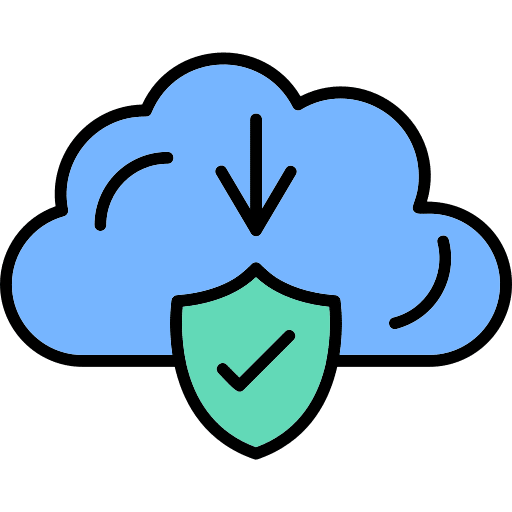Hey guys! I am Mehmet Akar. I have a serious obsession with file security. So, I decided to set up a download website for the first time in the world, where I would prioritize safety and share the virus scanning page of each file. It is not possible for me to present all the files in the world on this website for now, but I will continue to add the files you need the most in line with your requests, while paying attention to copyright.
Is Telegram Safe for Sharing Photos? Many private data geeks concern about this issue and question. Let me explain this issue briefly and past to the quick answer.
I’m Mehmet Akar and I am a privacy geek. I understand you more than others, so read my article and reach the real privacy!
Is Telegram Safe for Sharing Photos?
With privacy concerns on the rise, many users wonder if Telegram is safe for sharing photos. This article dives into Telegram’s security features, the pros and cons of using it for sharing personal images, and tips to maximize your privacy while using the platform.
Telegram’s Encryption and Privacy Features
Telegram is well-known for its emphasis on privacy and security, and it offers multiple layers of encryption. However, the level of security you experience depends on the type of chat you use:
- Cloud Chats: Standard Telegram chats are stored in the cloud and encrypted using client-server encryption. While safe, these chats are accessible through Telegram’s servers.
- Secret Chats: Telegram’s Secret Chats use end-to-end encryption, meaning only you and the recipient can see the contents. This option offers a higher level of security for sensitive photos.
How Secure Are Photos Shared on Telegram?
When you send a photo in a Secret Chat, it is protected by end-to-end encryption, ensuring only you and the intended recipient can view it. However, photos shared in Cloud Chats are stored on Telegram’s servers, making them potentially accessible under specific circumstances.
Limitations of Encryption
End-to-end encryption in Secret Chats protects your photos while in transit, but it doesn’t prevent the recipient from saving or taking screenshots. Encryption doesn’t cover actions taken by the user on the other end, so it’s essential to share only with trusted individuals.
Telegram’s Privacy and Security Settings
To further protect your photos, Telegram offers several privacy features:
- Self-Destruct Timer: You can set a timer for photos sent in Secret Chats, making them automatically disappear after the set duration.
- Two-Step Verification: Enable two-step verification for an added layer of security on your Telegram account.
- Control Who Can See Your Profile: Customize who can view your profile photo and online status in Telegram’s privacy settings.
How to Share Photos Safely on Telegram
Here are a few tips for securely sharing photos on Telegram:
- Use Secret Chats: For private or sensitive photos, always use Secret Chats with end-to-end encryption.
- Enable Self-Destruct for Photos: Use the self-destruct feature in Secret Chats to make photos disappear after being viewed.
- Be Mindful of Screenshots: Telegram notifies you of screenshots taken in Secret Chats, but it’s still wise to share only with people you trust.
Risks of Sharing Photos on Telegram
Despite Telegram’s security features, there are some risks associated with sharing photos on the platform:
- Cloud Storage Vulnerability: Photos in Cloud Chats are stored on Telegram’s servers, meaning they’re not fully private.
- Screenshot Potential: Recipients can still take screenshots, even in Secret Chats, and Telegram cannot prevent this.
- Device Security: If your or the recipient’s device is compromised, shared photos could be accessed.
Frequently Asked Questions
Can Telegram see my photos?
No, photos sent through Secret Chats are fully end-to-end encrypted, which means Telegram cannot view them. However, photos shared in Cloud Chats are stored on Telegram’s servers and could theoretically be accessed if required.
How does Telegram’s self-destruct feature work?
The self-destruct feature is available in Secret Chats, allowing you to set a timer so photos delete themselves after the recipient views them. This can provide an added layer of privacy for sensitive images.
Is Telegram safe for sharing personal information?
Telegram is safe, especially when using Secret Chats with end-to-end encryption. However, always consider the recipient’s trustworthiness, as they can still save or screenshot your shared content.
To sum: Is Telegram Safe for Sharing Photos?
Telegram offers robust security for photo sharing, especially through Secret Chats and the self-destruct timer. However, remember that security relies not only on the app but also on the behavior of the recipient. To ensure your private photos stay private, use Telegram’s privacy features wisely and only share sensitive photos with trusted individuals.