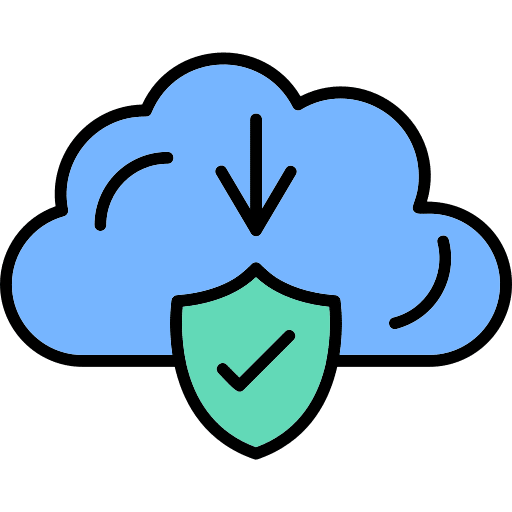Hey guys! I am Mehmet Akar. I have a serious obsession with file security. So, I decided to set up a download website for the first time in the world, where I would prioritize safety and share the virus scanning page of each file. It is not possible for me to present all the files in the world on this website for now, but I will continue to add the files you need the most in line with your requests, while paying attention to copyright.
How to download files safely from the internet? It is the main issue for the download geeks. It is obvious that we all download thousands of files to our “Dear!” computers, phones, and other devices in our lives. Let’s think about those files. Do you remember that all files are safe and don’t have any problems? I am sure that at least a couple of files may have caused problems. Sometimes these problems are not issues, but sometimes they are big issues! So, regardless of the extent of the downlaod safely issue, we should take care of it!
Before getting into this issue, I would like to recommend my other article about a popular issue: >> Softonic Website Safe ?
So, what should we do? Let me clarify the “How to Download Files Safely from the Internet?” route.
How to Download Files Safely from the Internet? Roadmap
Firstly, you should look at the website which uses “https” and has a valid SSL. You can look at the start point of the adress bar of the browser to look for the the domain has a ssl or not.
For example, you can click on the icon of the start point of the adress bar and view the ssl on chrome. When you clicked on the icon a menu open and you can see the connection is secure or not. In this example of my website you can see the connection is secure part.
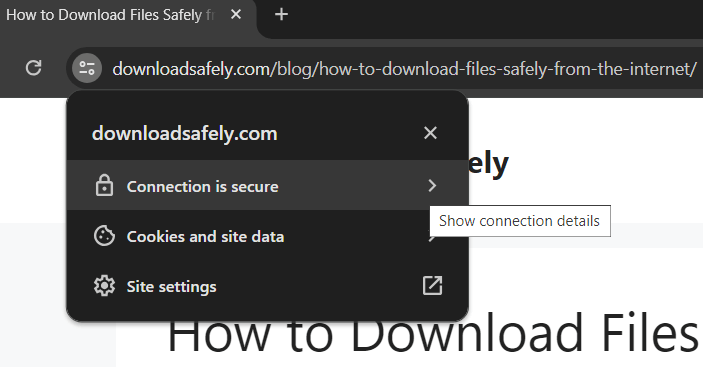
When you clicked on connection is secure part, you can see the sertificate (SSL) is valid.
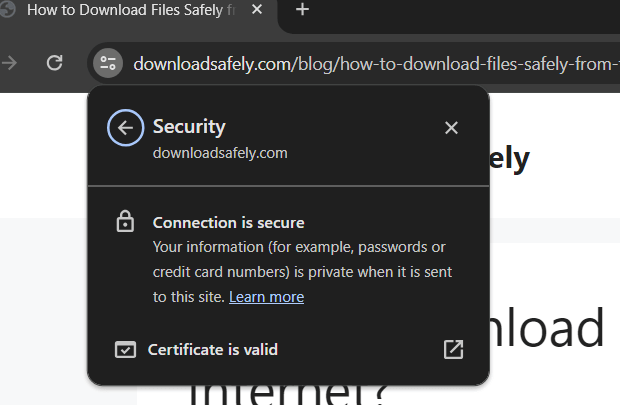
If the website is not secure, you can see the “Not secure” warning instead of symbol. If you click on “Not secure” warning, you can see the warning: Your connection to this site is not secure. The website does not use https and valid ssl. So you should close this page immediately and never turn back again!
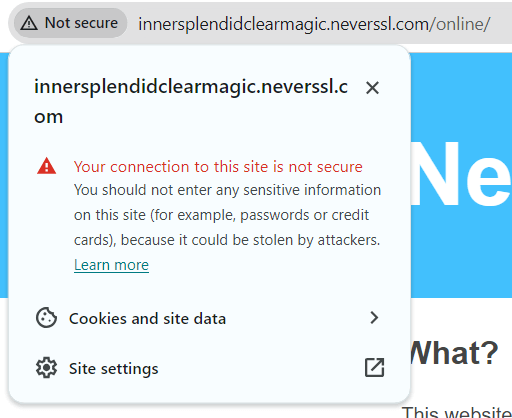
Download Safely via Trusted Sources
Secondly, you should use the secure sources. Generally most popular & official sources such as Microsoft Store, Google Play Store, Apple App Store. are secure in terms of downloading. On the other hand, these official sources has a lack of application files such as APK, IPA, EXE, etc. Also, these official stores does not have all version of apps, and even does not have some apps. So, you have to look other sources to find these type of files&apps&software. While surfing internet to find the files you need, you come across the newby websites. If you never heard of its name of the source, you should look at the safety expressions within the page of source. If the newby source pays attention to safety and secure downloads via help of the antivirus softwares, you can give a chance to these type of newby websites. Just in that case, downloadsafely.com aims to be that type of website.
I hope downloadsafely.com becomes one of the most popular file download websites and, unlike others, it achieves this goal by focusing entirely on file-security.

Download Files Safely via Antivirus Software
Thirdly, as you might guess, you should download an antivirus program on your device. I will give a list of the most popular antivirus programs and explain them briefly.
Before listing antivirus software, I point out the free vs. premium difference. I will create two lists. The first list will list premium options, and the and the second list will list free options. If you want the best “Surfing-File-Download Safety”, you should take a look at premium options. On the other hand, free options are good enough for an average user.
Premium Antivirus Software List (Top 5)
Free Antivirus Software List (Top 5)
By the way there are free version of all programs. So, you can try free version and then if you like, you can upgrade to premium version.
Online Virus Detection Tools for Downloading Safely
So, is this enough for how to download files safely from the internet? Of course not! I will talk about a crucial method which deceases the safety risk to almost zero. This is the online file virus detection system powered by Virustotal.
Virustotal can analyze any file you upload or give url source link. Thus, this method is amazing for checking files amazingly fast. When you download any files from the internet, I recommend you to use the download websites which use the online virus detection programs like Virustotal and gives the Virustotal analyze page of the any file you aim to download.
Website Safety Check Tools
Last but not least, Google Transparency Tool analyzes any website if it indexed it. It is a super and accurate tool. For example you can look at my website report:
https://transparencyreport.google.com/safe-browsing/search?url=downloadsafely.com&hl=en
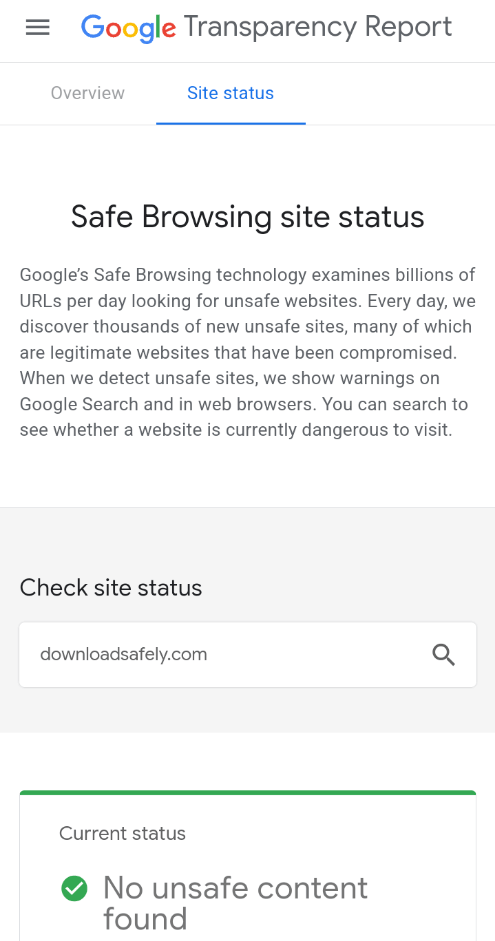
How to Download Files Safely from the Internet? The Conclusion
In conclusion, you have to be very careful about anything you download from the internet. Hackers are the most intelligent creatures in the world, unfortunately. So, we all must be careful and awake to defeat them always. This can be achieved via all capabilities I mentioned above. After that you can be sure about how to safely download files from the internet.
Hey guys! I am Mehmet Akar. I have a serious obsession with file security. So, I decided to set up a download website for the first time in the world, where I would prioritize safety and share the virus scanning page of each file. It is not possible for me to present all the files in the world on this website for now, but I will continue to add the files you need the most in line with your requests, while paying attention to copyright.